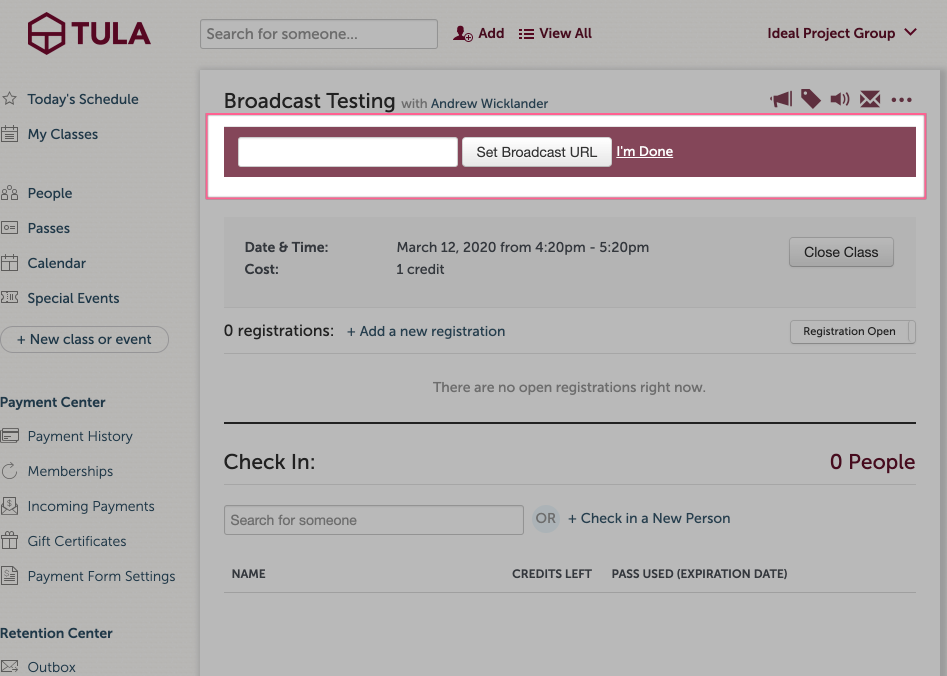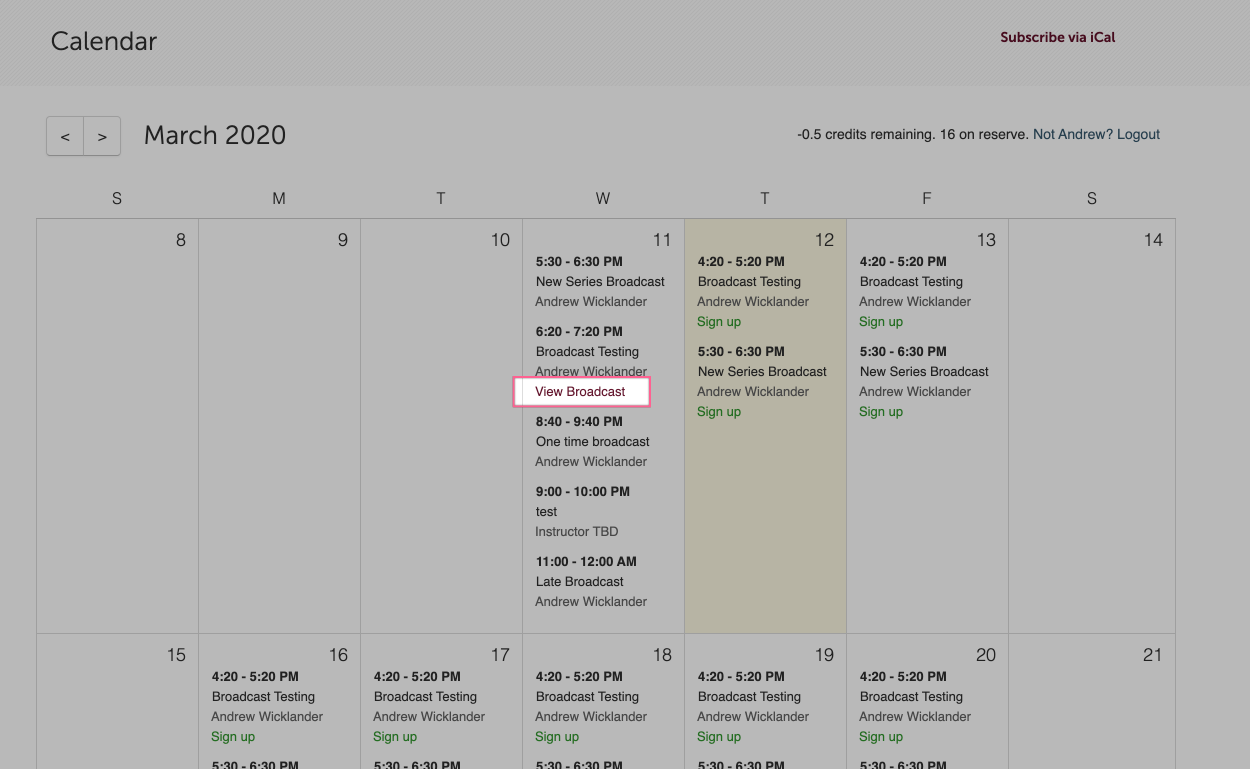The Tula Software Broadcast Link feature allows you to quickly and easily broadcast classes to your students remotely. By filling out the broadcast link field which is available on every event, you can allow your students to register for classes, and once registered, view the associated broadcast link so they can attend classes remotely.
How It Works
Adding a broadcast link is fast and easy. Go to any event, click the broadcast icon (it looks like a bullhorn) and populate the broadcast url with the link provided by your broadcasting platform. (We like zoom.)
Then, when your students register for class they'll see the broadcast link.
When does the 'View Broadcast' link appear for students?
In order for students to see the broadcast link on your calendar, the following conditions must apply:
- The student must be logged in. This feature will not work if students are not logged in!
- The student must be registered for the event.
- The broadcast url feature must be present
As an important note, you continue to have the option of requiring payment in order for students to register for events, or of course you can not require payment. This allows you to take payment for events you broadcast ahead of time, allow students with credits to continue to use their credits, and of course allow your members to join you remotely.
Features & Benefits
The Broadcast Links feature allows you to:
- Choose a broadcasting platform you like best
- Easily add a broadcast link to any event
- Take payment from students prior to sharing the broadcast link
- Optionally make events available without requiring payment