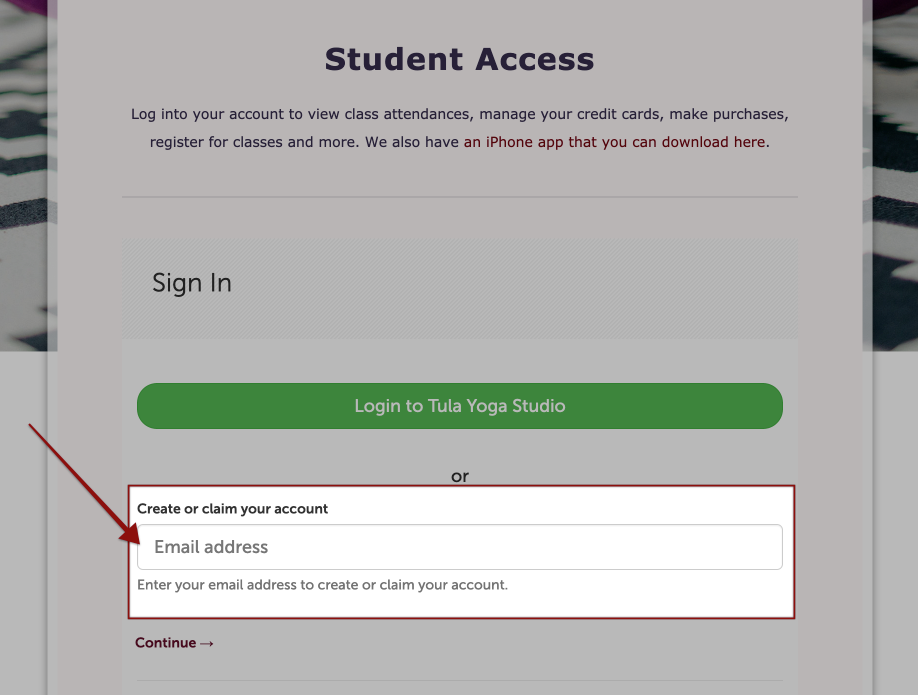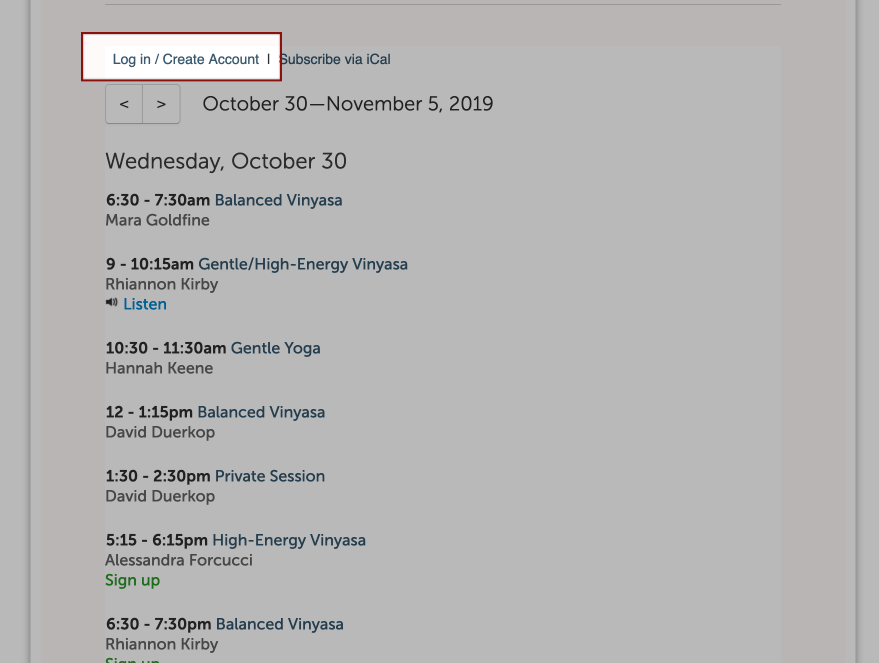The best way to create an account is to make an online purchase or register for class from the studio's website. Once the registration or purchase is accepted by the studio you will have a Tula account at that studio. However, there are a few different ways to create an account.
Student Access / Calendar
If the studio is using our student access widget on their website you can go there and enter your email address to create a student account.
Every studio puts this widget in a different location on their website. Look for something like 'student access', 'my account', 'login', or 'manage account'.
A student account can also be created from studio's calendar on their website by clicking on Log in/Create Account.
Once you enter your email address in either place, we will look up your email address in our system. If is it new then you will need to enter your info to finish creating an account. If your email exist then you can claim the existing account.
Now that you have created your new student account, click on the continue button and that will log you in on the studio's website.
Moving forward you can login and manage your account from the student web app or any of Tula's widgets on the studio's website.
Need a hand? Reach out to us and we will be happy to help!