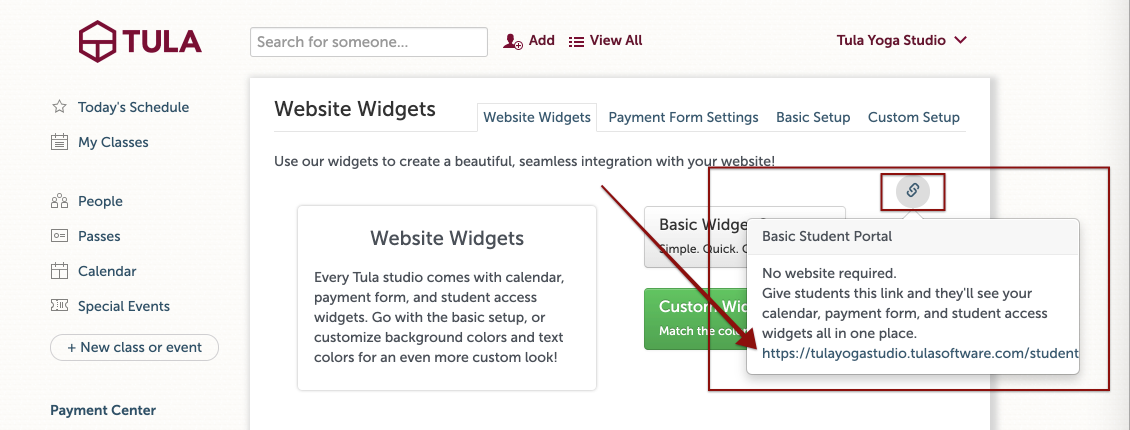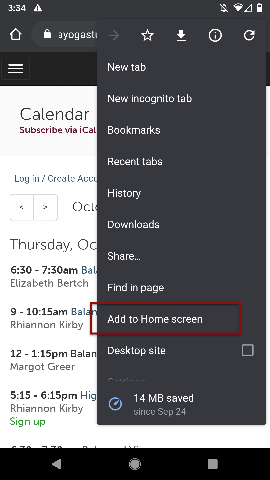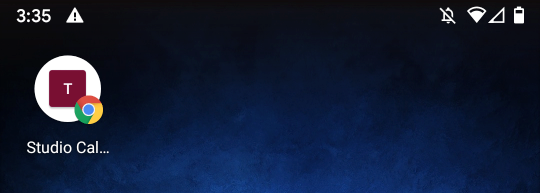Link for Student Web App
Every studio that uses Tula Software has a link to the student web app that can be given to students so they can save it to the home screen of their phone. To get the link go to the menu on the top right of the page, select website widgets and click the link icon. Copy the link and give it to your students to use!
Saving Student Web App to Mobile Devices
Once a student visits the link to the student web app, they can save to the home screen of their device for easy access moving forward.
Click on the student link, open the browser menu and select add to home screen.
Saving it to the home screen will create an app icon for easy future access.