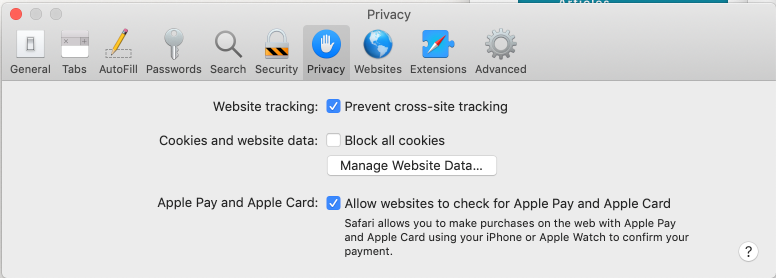Frequently Asked Questions
Why Can't Student's Login on my widgets?
If a student is having trouble logging into the widgets on your website, you'll want to first ensure they are able to successfully log into their Tula account in general. As a first step, make sure the student is able to log in at https://tulasoftware.com/users/sign_in
If a student is able to log into Tula Software, but does not appear as logged in on your widgets, this is most likely due to their browser security settings. In March of 2020 safari began blocking by default all third party cookies. This prevents users on your site from being able to fully interact with Tula.
Students can change this setting in their browser if they like, by going to their browser's preference settings and choosing to de-select the "Prevent cross site tracking" option. (NOTE: Tula does not track anyone, but safari does not distinguish between trusted third parties, and nefarious ad trackers. They now treat all third parties as untrustworthy.)
However, many users will not be interested in doing this. A more permanent solution to this problem is to take advantage of our custom subdomains feature, so you can host the Tula Software widgets on your own domain. This is our recommended solution.
If you do not set up a custom subdomain for your studio, an additional option for your students would be to go directly to the student url that comes with your studio, so they can interact with your calendar, payment forms and account access pages directly on the tulasoftware domain.
All studios using Tula Software come with a customized student url which will be "yourstudiosubdomain.tulasoftware.com/student".
For a complete overview of this issue, please check out this video below!